The following instructions are general guidelines, and some of the most important things to keep in mind when clicking a paper in Webarch. The exact clicking procedure depends on the client's requirements in each specific case.
Main rule: As many boxes as possible with relevant information should be clicked, with some exceptions described below.
On every page, start with the most important article and continue with the second most important, etc. Large headlines, large images and large amount of body text might indicate the importance of the article.
Articles are usually separated by horizontal and/or vertical rulers on the page. This can help if it is unclear which boxes belong to a certain article.
Click the boxes within an article in the following order:
Note: Bylines should be clicked as they appear on the page, i.e. if a byline appears close to the beginning of the article, click it after the headings, else if it appears at the end of the article, click it after the body text but before image captions and sidebars. If present, first click the author image, then author and author info.
Note: If images are surrounded by a dotted border, they should be clicked immediately before their corresponding image caption.
Generally, do not click the following:
Block quotes.
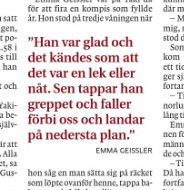
Example of a block quote
Comic headlines or similar.
Information about the editorial staff shall be included and should be clicked last on every page. It is usually found at the top of the page and may look something like this.
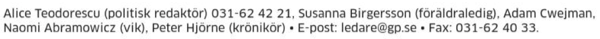
Example of editorial staff information
Vignettes that seem to belong to several articles should be clicked as part of the first article. Never click vignettes as separate articles.
Clicking magazines is very similar to clicking newspapers (see above), but since magazines tend to contain more graphics and graphical layouts no specific guidelines can be given. Discussions with the client is required.